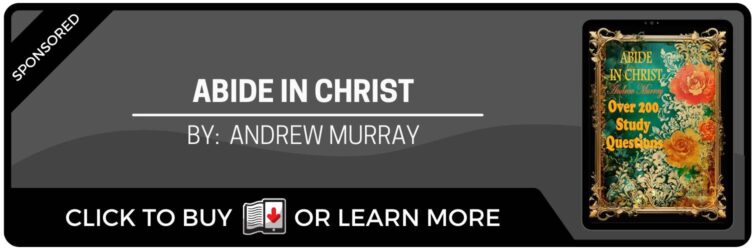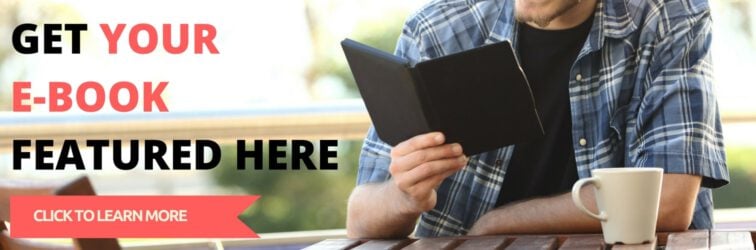Join our list
Subscribe to our mailing list and get interesting stuff and updates to your email inbox.
Christmas is just around the corner and many are now thinking about gifts they’d like to give this year. Maybe you’re shopping for a friend who’s a digital reader and were wondering how you can give them a book this Christmas. Amazon has made this process simple and I’d love to teach you how to use their “Give as a Gift” feature.
How it Works

When you’re on the gift screen you’ll see an option called “delivery date”. This allows you to buy an e-book now, while it’s on sale but the recipient won’t receive it until the day you set.
E-Books under the Tree
Here’s an idea: how about you keep your eyes peeled for an e-book or series that would make a great gift. Then when it’s on sale, buy it for them and set it to be delivered on December 25th. Then on Christmas morning they’ll wake up and experience that new book joy.
Discussion
Have you ever received a Kindle book as a gift? Are you planning on giving any Kindle e-books away this Christmas?