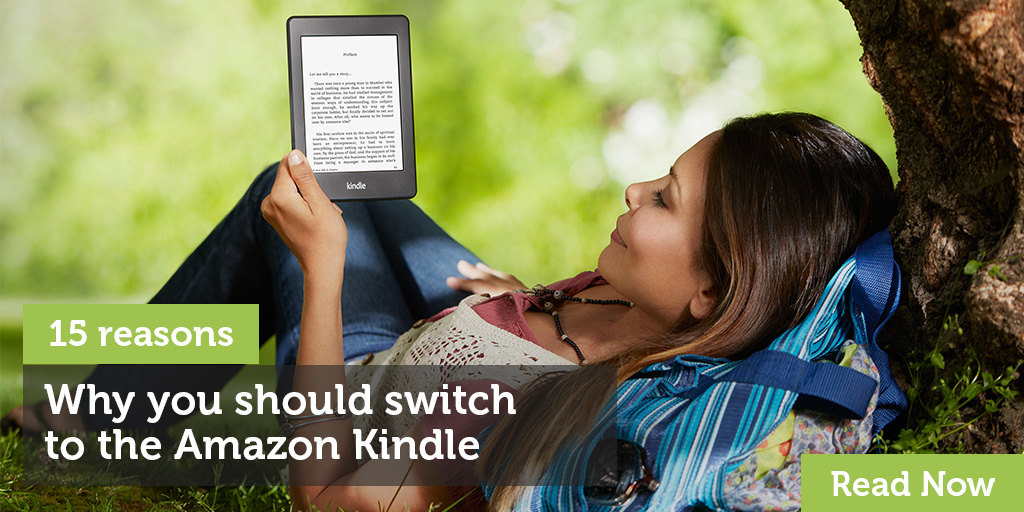After reading the above article, check out these posts: “The Kindle has Turned Me Off Paper Books” (The Guardian), “Going All-in With Ebooks” (Challies), “Why I bought a Kindle (even though I have a tablet)” (Writing About Tech).
KINDLE DEVICES

Click here to view all currently available Kindle devices in the United States (or here if in Canada or the UK). If you’re not sure which one to get, the Kindle Paperwhite is our recommended choice. Don’t forget that you don’t need a device to read Kindle books as you can simply install one of their free reading apps.
KINDLE TOOLBOX
Links to tools and resources that make for a better Kindle user experience.
- Free Kindle Reading Apps (install one on every device)
- Kindle Cloud Reader (read your books online)
- Kindle Matchmaker (upgrade your e-books to include narration)
- Kindle Notebook (access your book notes and highlights)
- Send to Kindle (send documents or articles to your Kindle)
- Goodreads (digital public bookshelf)
KINDLE PROMOS

Links to Amazon’s own Kindle book promos.
KINDLE FAQ

Frequently asked questions about Gospel eBooks and the Amazon Kindle.
- Why Kindle?
- How To Give A Kindle E-Book
- How To Return A Kindle E-Book
- How Do I Get My E-Book Listed On Your Site?
- Why Do I Not See the Sale Price?
- How do I make highlights/notes in my books and where do I view them all?
- How do I add narration to my e-books so I can listen to them?
- How do I customize my reading experience on Kindle?